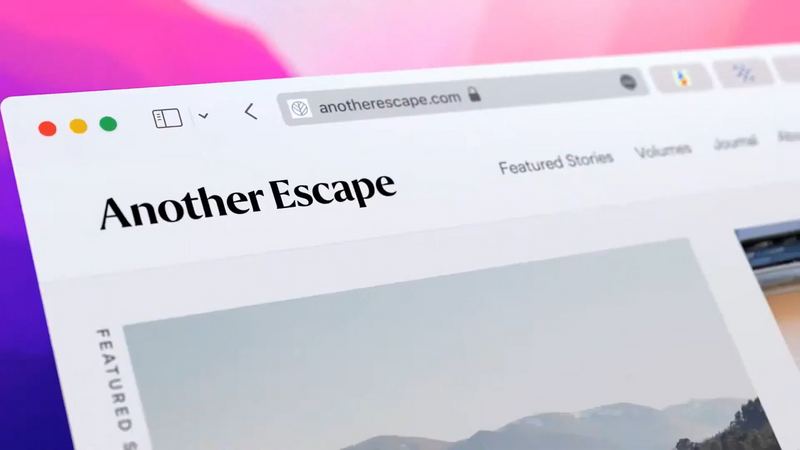Carousel
A flexible, accessible, and customizable carousel component.
Basic Usage
html
<script setup lang="ts">
import { HLCarousel } from '@platform-ui/highrise'
const items = [
{
key: 1,
src: 'https://naive-ui.oss-cn-beijing.aliyuncs.com/carousel-img/carousel1.jpeg',
},
{
key: 1,
src: 'https://naive-ui.oss-cn-beijing.aliyuncs.com/carousel-img/carousel2.jpeg',
},
{
key: 3,
src: 'https://naive-ui.oss-cn-beijing.aliyuncs.com/carousel-img/carousel3.jpeg',
},
]
</script>
<template>
<HLCarousel :carouselItems="items" :showArrow="true" id="carousel-1" />
</template>Fade
html
<template>
<HLCarousel :carouselItems="items" :showArrow="true" id="carousel-1" effect="fade" />
</template>Slide
html
<template>
<HLCarousel :carouselItems="items" :showArrow="true" id="carousel-1" effect="slide" />
</template>Card
html
<template>
<HLCarousel :carouselItems="items" :showArrow="true" id="carousel-1" effect="card" />
</template>Mousewheel
html
<template>
<HLCarousel :carouselItems="items" :showArrow="true" id="carousel-1" effect="slide" mousewheel />
</template>Custom Transition
scss
.creative-enter-from,
.creative-leave-to {
opacity: 0;
transform: scale(0.8);
}
.creative-enter-active,
.creative-leave-active {
transition: all 0.3s ease;
}html
<template>
<HLCarousel :carouselItems="items" :showArrow="true" id="carousel-1" effect="custom" :transitionProps="{ name: 'creative' }" />
</template>Controlled Usage
html
<template>
<HLCarousel
:carouselItems="items"
:showArrow="true"
id="carousel-1"
:currentIndex="currentIndex"
show-dots
@update:index="onUpdatedIndex"
/>
</template>ts
const currentIndex = ref(1)
const onUpdatedIndex = (index: number) => {
currentIndex.value = index
}Different Size, Color and Direction
html
<template>
<HLCarousel
:carouselItems="items"
:showArrow="true"
id="carousel-1"
size="sm"
color="white"
show-dots
direction="vertical"
dot-placement="right"
arrow-placement="right"
/>
</template>Custom Render
html
<template>
<HLCarousel :showArrow="true" id="carousel-2">
<template #customRender>
<a href="https://google.com" target="_blank">
<img
style=" width: 100%;height: 240px;object-fit: cover;"
src="https://naive-ui.oss-cn-beijing.aliyuncs.com/carousel-img/carousel1.jpeg"
/>
</a>
<a href="https://google.com" target="_blank">
<img
style=" width: 100%;height: 240px;object-fit: cover;"
src="https://naive-ui.oss-cn-beijing.aliyuncs.com/carousel-img/carousel4.jpeg"
/>
</a>
<a href="https://google.com" target="_blank">
<img
style=" width: 100%;height: 240px;object-fit: cover;"
src="https://naive-ui.oss-cn-beijing.aliyuncs.com/carousel-img/carousel2.jpeg"
/>
</a>
</template>
</HLCarousel>
</template>Custom Arrows
html
<HLCarousel :carouselItems="items" :showDots="true" :showArrow="true" id="carousel-3">
<template #customArrows="{ total, to, currentIndex, prev, next }">
<div class="hr-custom-arrow">
<button type="button" class="custom-arrow--left" @click="prev">
<ArrowLeftIcon class="w-5 h-5" />
</button>
<button type="button" class="custom-arrow--right" @click="next">
<ArrowRightIcon class="w-5 h-5" />
</button>
</div>
</template>
<template #customDots="{ total, currentIndex, changeTo }">
<ul class="hr-custom-dots">
<li v-for="index of total" :key="index" :class="{ ['is-active']: currentIndex === index - 1 }" @click="changeTo(index - 1)" />
</ul>
</template>
</HLCarousel>Import
ts
import { HLCarousel } from '@platform-ui/highrise'Basic Usage
Accessibility
- Describe the slide deck via
aria-labeloraria-roledescription="carousel"onHLCarouselso users know what is being rotated. - Link navigation controls to the slide container with
aria-controls/aria-labelledby, and flag the active indicator viaaria-current="true". - If slides advance automatically, expose a pause/resume control that toggles
aria-pressedand set the carousel region toaria-live="polite".
Props
| Prop | Type | Default | Description |
|---|---|---|---|
| id | string | Auto (hr-carousel-*) | Unique identifier for the carousel. Generated automatically when omitted. |
| showArrow | boolean | false | Show navigation arrows |
| autoPlay | boolean | false | Enable automatic slide transition |
| direction | 'horizontal' | 'vertical' | 'horizontal' | Carousel direction |
| dotPlacement | 'left' | 'right' | 'bottom' | 'top' | 'bottom' | Position of navigation dots |
| arrowPlacement | 'top' | 'bottom' | 'left' | 'right' | 'topLeft' | 'topRight' | 'bottomLeft' | 'bottomRight' | 'bottomRight' | Position of navigation arrows |
| dotType | 'dot' | 'line' | 'dot' | Style of navigation dots |
| itemsPerView | number | 'auto' | 1 | Number of items visible per view |
| spaceBetweenItems | number | 0 | Space (px) between items |
| draggable | boolean | false | Allow dragging to navigate |
| loop | boolean | false | Enable infinite looping |
| centeredItems | boolean | false | Center items in the carousel |
| mousewheel | boolean | false | Enable mouse wheel navigation |
| showDots | boolean | false | Show navigation dots |
| interval | number | 500 | Autoplay interval (ms) this will be ignored if autoPlay is false |
| effect | 'card' | 'slide' | 'fade' | 'custom' | 'slide' | Transition effect |
| size | 'sm' | 'md' | 'lg' | 'md' | Size of the carousel |
| color | 'blue' | 'gray' | 'white' | 'blue' | Color of the carousel |
| touchable | boolean | true | Enable touch navigation |
| carouselItems | HLCarouselItem[] | [] | Array of items to display (see below). Each item can define alt text for accessibility. |
| classNames | string | - | Custom class names for the root element |
| currentIndex | number | - | Controlled current index (for external control) |
| transitionProps | TransitionProps | - | Transition props for the carousel |
| transitionStyle | { transitionDuration?: string; transitionTimingFunction?: string } | - | Transition style for the carousel |
| fadeIn | boolean | true | Enable fade in effect for the carousel |
| fadeOut | boolean | true | Enable fade out effect for the carousel |
HLCarouselItem Type
ts
interface HLCarouselItem {
key: string
src: string
alt?: string
class?: string
}Emits
| Name | Parameters | Description |
|---|---|---|
@update:index | (currentIndex: number, lastIndex: number) | Fired when the changes |